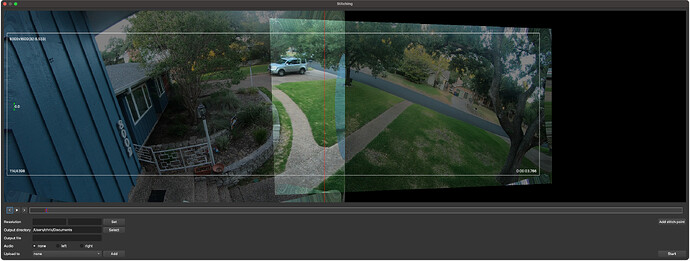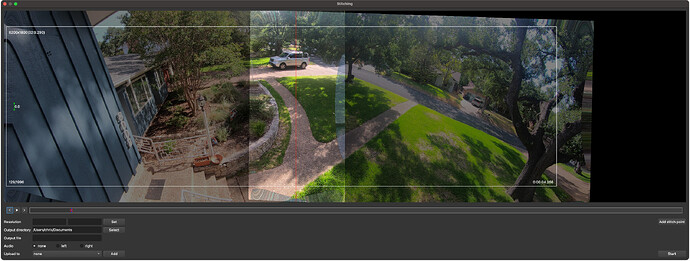@gchen ,
I’ve been looking for a tool like yours for many years. It looks awesome. Thank you for all the effort you have put into producing it!
I have a handful of GoPro Hero 7 Black cameras and was hoping you’d be able to produce a profile for this model.
Per other posts on this topic, I have recorded numerous calibration videos using each of the three cameras I have. These videos are available here:
https://drive.google.com/drive/folders/15L8oEsWD4ertea6swQ9KFhLgc7kPIIqz?usp=share_link
As your time allows, I would appreciate you producing a camera profile using these videos.
Many Thanks!
Chris Pascoe
gchen
August 6, 2023, 12:05am
2
Save these in a .json file and then use the Load from file button to open the file when selecting the camera.
{
"distortion_coefficients": [ 3.092980, -0.072254, -0.000192, 0.000497, -0.101697, 3.380262, 0.694327, -0.246490, 0.000000, 0.000000, 0.000000, 0.000000, 0.000000, 0.000000 ],
"intrinsic_matrix": [ 1770.387557,0.000000,1912.306185,0.000000,1771.841437,1082.430780,0.000000,0.000000,1.000000]
}
Please let me know the results. If it doesn’t work well send me the raw video files.
Thanks for the quick turnaround on the profile! I did a test with my cameras mounted on my balcony.
While the stitched video looks good, the stitching screen within the tool doesn’t look correct. The Left side looks how I would expect; the right, however, doesn’t seem right. (See attached image.)
I’ve uploaded the raw and stitched videos to the following location:
https://drive.google.com/drive/folders/1aCAfwNO7jggaOI5HrJM7JkmrhV-yERMG?usp=sharing
Thanks for your assistance.
Chris
I’m double checking the camera settings to ensure that both are identical …
Ah, it appears that the right side camera had stabilization turned on (which crops the video by 10%).
Let me try again in the morning when there’s more light.
Yep. That was it – removing the stabilization from the right side camera gave me the expected view in the stitching window:
Thanks again for the quick return on the profile. I look forward to trying this out on a live soccer game!
Chris