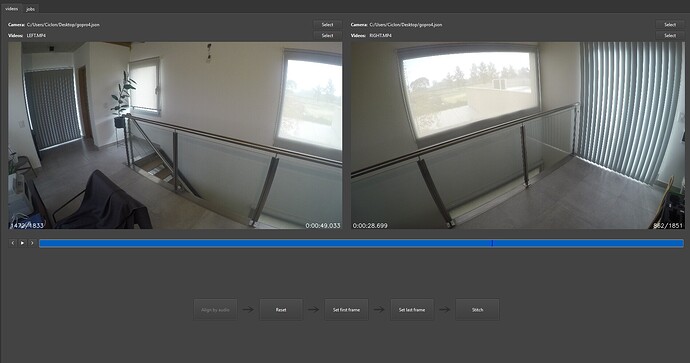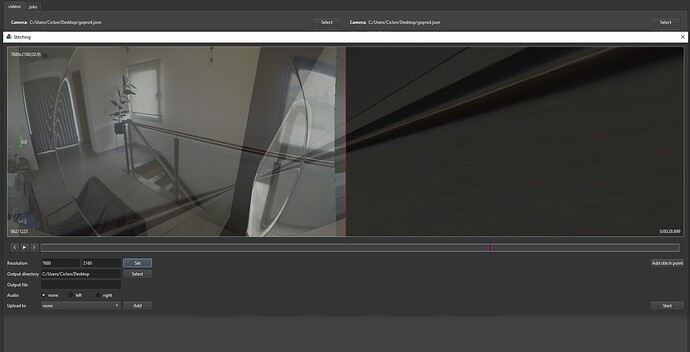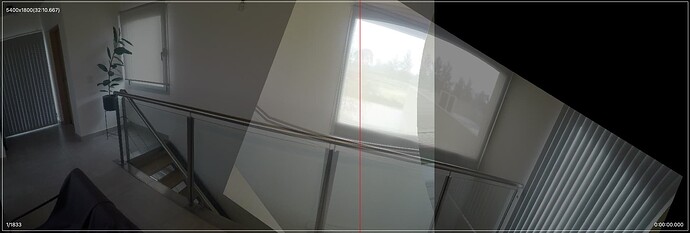Hello, I’m testing the software. There are any way to get the calibration profile for a GoPro hero 4 black camera ? Thank you.
Here is the info you need for the calibration: Camera calibration profile for Akaso V50 pro - #2 by gchen
Thank you, the sample video shows just a black screen.
The sample video https://download.actionstitch.com/calibration_sample.mp4 works for me. Can you try opening it on a different device/computer?
I already downloaded and watched . Thank you so much.
Hello, here’s the link to my calibration video file. thank you very much.
Save the following as a json file and then click the Load from file button on the camera selection dialog to load the file:
{
"distortion_coefficients": [ 0.481557, 1.054310, 0.004054, 0.010020, -12.279734, 0.652085, 2.601819, -16.017449, 0.000000, 0.000000, 0.000000, 0.000000, 0.000000, 0.000000 ],
"intrinsic_matrix": [ 2340.483444,0.000000,1966.292945,0.000000,2339.400446,911.402234,0.000000,0.000000,1.000000]
}
If it doesn’t stitch well please send me the raw videos for me to try.
Hello, I tried but It doesnt works, and also on my last try I have a trouble with the license. I uploaded both videos and also the screenshots. Thank you very much.
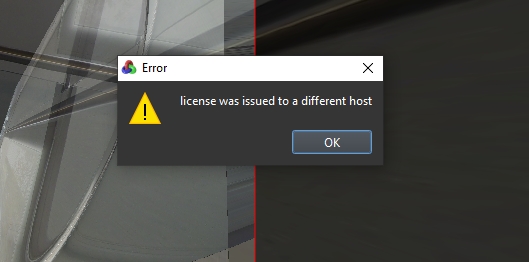
We might need to redo the calibration. Can you display the checkerboard on a large monitor and then take a video of the screen? A letter size checkerboard may be too small for 4k cameras. If you can cast the checkerboard to a large TV it may be even better.
When you’re recording the video, make sure to move the camera around such that the checkerboard would cover different parts of the video (instead of just staying in the center).
Also, the indoor videos you took aren’t good for stitching. There aren’t many feature points that can be seen from both sides. Take a video outside instead, with trees in the middle.
For some reason the standard opencv calibration procedure failed to identify the checkerboard in your video. Can you try one more time if you don’t mind?
There are a few things that may help:
- Hold the camera further away from the monitor. The checkerboard should be full visible at any time.
- After moving the camera to a new position/angle, pause for a couple of seconds to avoid the blur caused by the movement.
All opencv wants is to extract from the video a number of static images showing the full checkerboard from different positions/angles.
Perfect, I will try tomorrow. Thanks a lot.
Here is the new calibration video, thanks.
Try this json file:
{
"distortion_coefficients": [ 10.677587, 5.274060, 0.000183, -0.001101, 0.128787, 10.957761, 7.920978, 0.826074, 0.000000, 0.000000, 0.000000, 0.000000, 0.000000, 0.000000 ],
"intrinsic_matrix": [ 1654.015976,0.000000,1969.544916,0.000000,1656.398772,1004.215298,0.000000,0.000000,1.000000]
}
With this json file I was able to manually stitch the raw videos you provided:
You can see that the scene through the window is stitched well and that is what matters. I would suggest taking an outdoor video instead of using the indoor one.
Now is working so much better…
There are way to modify the calibration file to stitch two videos at 2.7k linear mode or I have to send you a new calibration video ? Thanks.
Yes, you’ll need to make a new calibration video for the 2.7k resolution.
Good, here is the new calibration file for GoPro Hero 4 Black 2.7K 30fps Medium Format .
hero4black 2'7k30fpsMedium - YouTube.
Thanks a lot again.
Try this:
{
"distortion_coefficients": [ -7.728572, 20.181926, 0.002493, -0.001575, 1.724686, -7.423854, 17.855443, 7.898090, 0.000000, 0.000000, 0.000000, 0.000000, 0.000000, 0.000000],
"intrinsic_matrix": [ 1709.128926,0.000000,1487.431921,0.000000,1697.571798,704.138649,0.000000,0.000000,1.000000]
}
Thank you very much.
I can’t make it works.
Here my left and right videos. Gopro 4 Hero Black 2.7k 30fps Medium
Calibration video A4-25mm
Thanks.