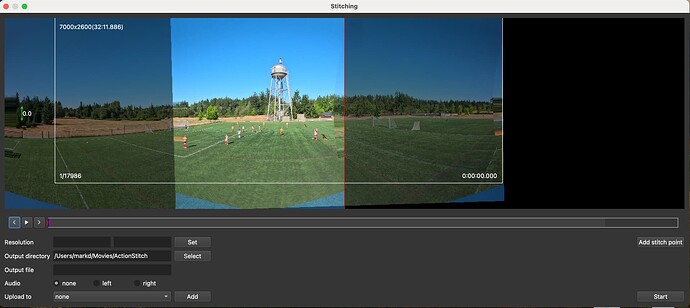Howdy. I’m testing out using ActionStitch for recording outdoor, youth soccer practices and games. Details on my current setup further below.
Thus far, I’ve had a few issues stitching videos…
- Audio: when I select an audio source (left or right) in the Stitch dialog, the stitching fails to combine the audio and video, with log messages about being unable to find ffmpeg: “2024-07-24 20:29:27,636 WARNING RuntimeError: No ffmpeg exe could be found. Install ffmpeg on your system, or set the IMAGEIO_FFMPEG_EXE environment variable.” FWIW, ffmpeg is present both via ActionStich at: /Users/markd/Library/Application\ Support/actionstitch.com/ActionStitch and also at: /opt/local/bin/ffmpeg
- Video: perhaps this is a configuration error (I’m using the GoPro Hero 11 Black 5.3k Standard profile), or a capture issue, but I’m consistently getting a curved distortion area on the outer edge of one of my cameras. See below for example. I can crop it out of the video outline in the Stitch dialog, but wondering if there’s anyway to resolve it without needing to crop.
Setup:
Hardware:
- Two GoPro Hero12 Black cameras
- Gurmoir Aluminum Cases [link]
- Glide Gear 20’ tripod [link]
- Neewer 36MM Tripod Ball Head mount for tilt [link]
- Neewer 8"/20.3cm Dual Camera Mount Tripod Bracket [link]
- Once proven out, I’ll probably add pass-through battery doors to the GoPros, 20’ usb-c cables and an external battery solution.
Recording setup (same on both GoPros, mounted at 90 degree offset with I think a proper overlap in FOV):
Profile: Standard
Aspect Ratio: 16:9
Resolution: 5.3k
Frame Rate: 30
Lens: Wide
HyperSmooth: Off
Thanks for creating this software and providing support. I’m keen on getting this to work to avoid having to spend my money with Veo ![]()