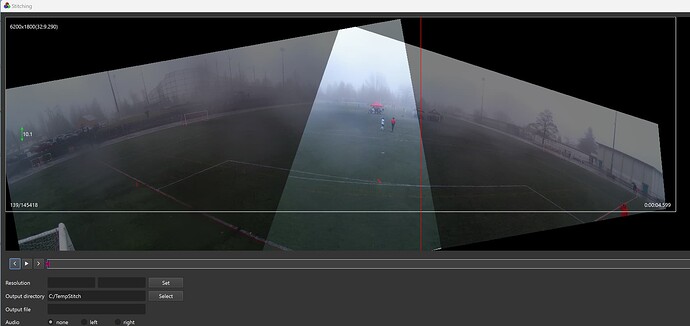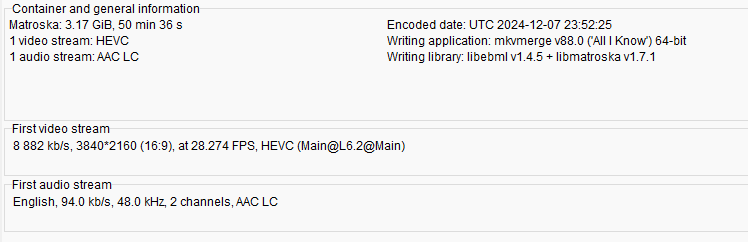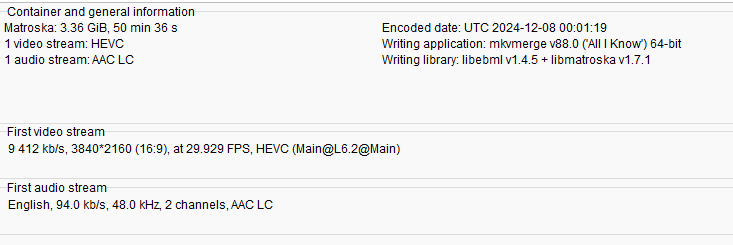Hi there, I’ve just signed up for the action stitch trial and and very excited about the product you’ve developed. I’ve managed to stitch together my first project using the GAMSOD 6K30FPS 4k camera configuration on my Mac Pro M1. The end result looks very close, but I thought I’d reach out to see if you have any suggestions to improve the end result. I’m shooting with a Veo Camera v1.strong text
Do you mind sharing the stitched video so I can check if there are any areas for improvement?
The lines in the red circle above do not line up well. That means the stitching isn’t perfect. Try to select a few frames at different times to see which one gives the best result. Make sure lines from left and right are overlapped in the middle.
I’m not sure the stitching is working as expected. After I press the Stitch button, the stitching preview window seems to not show the second camera on the right is not liked up well, but I’ve made the adjustments a your mentioned Unfortunately, I’ve not noticed any improvement. Your help would be appreciated.
Did you use a 3d-printed mount? It looks to me that cameras were not placed on the same plane so videos were rotated outwards along the Z axis.
Apologies for the delay in response, just finally got around to purchasing a license. This iteration of actionstitch looks very promising =) Can’t wait to see where the product goes.
The mount used is the standard mount with stand that is offered through veo. When I view both feeds seperately, they are displaying on the same plane. When I bring them in to stitch, the 2 feeds are displayed as you see in the last image I uploaded.
So these videos were shot by a Veo camera? I don’t know that you can retrieve raw videos from Veo.
If so then you need to have a calibration data file for Veo instead of using the GAMSOD one. For that, go to Calibration Checkerboard Collection | Mark Hedley Jones, pick the first A4 checkerboard [A4 - 20mm squares - 13x9 verticies, 14x10 squares] then show it in on a big monitor or TV. Take a video of the checkerboard like this video: https://download.actionstitch.com/calibration_sample.mp4 and send the video to me. I will create eht calibration data for you.
Yes, these were shot via a Veo cam. I’ve followed the instructions included in the checkerboard sample mp4 file. You can download the (x2) mp4 files captured from each camera from the following link:
Sorry I can’t download the files. After I opened the link the page said “You are not allowed to see this file”.
Alright…let me try using google drive (the 2 streams):
This is the calibration data created from your videos. Save it as a json file and click the ‘load from file’ button to use it.
{
"distortion_coefficients": [-0.32269695933153664,-0.09718780365933659,-0.0023696819275839387,0.00018730448073007598,0.01565089878676994,0.038536908940872854,-0.2937845614780098,0.029655021459296865,0.0,0.0,0.0,0.0,0.0,0.0
],
"intrinsic_matrix": [1988.2907867850777,0.0,1871.4791143784853,0.0,1976.3813085872514,1080.6350425361686,0.0,0.0,1.0
]
}
I’ve tried the load from file using the json and the stitching seems to line up better. However, the biggest problem that I notice is that as the stitched video plays, the stitching falls apart and players ghost out of the left feed and then appear a little while later on the right side of the stitched video. Also, when preparing the stitch, the right video feed looks skewed on my screen. I’ve uploaded 2 screenshots of the action stitch setup from my system and the 2 source video files that I am trying to stitch:
https://drive.google.com/drive/folders/1qEMHcPRBGc23LCyJw4qY1szGPGMYxU-w
The result of the stitched file can be viewed at:
You will notice at the 1 minute mark that players will start ghosting between the 2 stitched feeds.
Looking forward to your suggestions on what can be done to make the stitching more effective.
Tony
I suspect the videos are not synced from the beginning – it only becomes noticeable when players start to move fast. Did you use the “Align by audio” feature? If that doesn’t work, you can try to sync manually. That is, forward both sides to a moment when a ball is crossing the middle line (or a player’s body), make sure the ball is at the same position from both videos, and click ‘Sync’.
As for the stitching quality, I think it can be further improved if you can send me a better calibration video. Show the checkerboard pattern on a monitor, move around the cameras such as each time the checkerboard occupies a different area. Pause at each position for 1-2 seconds to remove blurriness. I know this is probably hard for the veo camera if you can’t see the recorded video in real time, but if you can do it then the stitching will be perfect. You only need to do it for one side of the camera.
I tried the align by audio feature, but I received an error…something about “audio not being in range”. I’ll get the full details of the error tonight. In the meantime, syncing manually when the ball (and bodies) are crossing the middle red line has improved the lag between the feeds, but there is still a bit of ghosting.
In the meantime, here are the calibration files again…hopefully they come across slower than the last time:
This is the new calibration date:
{
"distortion_coefficients": [0.20781746382482363,-0.11546700709718502,5.461232253512046e-05,0.00016368325934276756,-0.005318431288301857,0.5543564537512813,-0.12595371193720672,-0.029080005503180965,0.0,0.0,0.0,0.0,0.0,0.0
],
"intrinsic_matrix": [1899.507106393041,0.0,1901.1378136077951,0.0,1899.0211542341237,1028.5575385579612,0.0,0.0,1.0
]
}
Can you share the raw videos for me to take a look at the audio issue?
The OG Veo 1 is a 2 stream video with 1 audio. I use MKVToolNix to extract the 2 vfr streams. The gosting might be from the vfr? I also have some gosting on the left camera. (Gosting even when using Resolve.) If you look at the specs the lower frame and bandwidth in on the left camera.
I am still encoding my first game with this app. But version 1.0.6 did not error out on audio sync. But you could export with a fixed frame rate?
The config file looks good. How do you remove the watermark?
Do you have to open the enclosure in order to download the raw video from Veo? Do you mind sharing the video with me via private message?