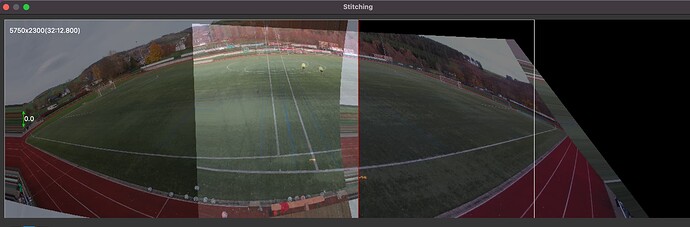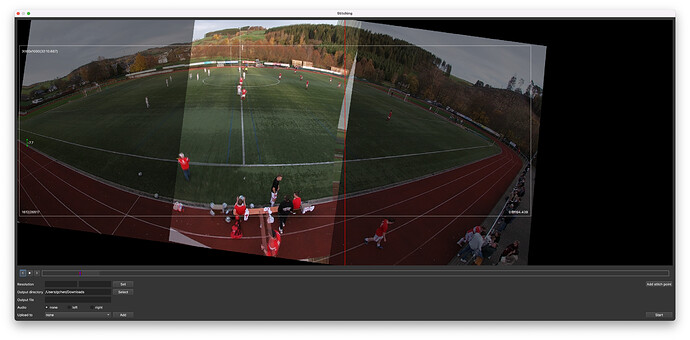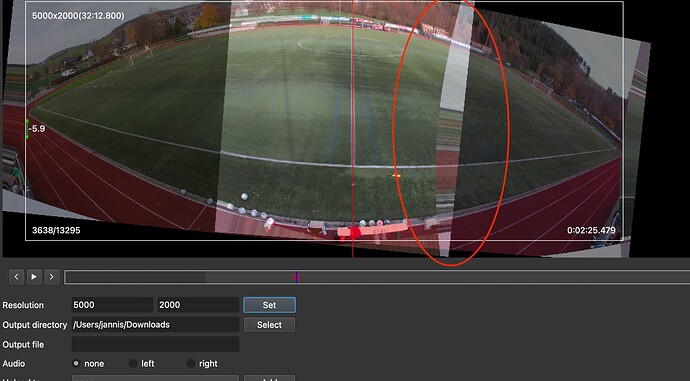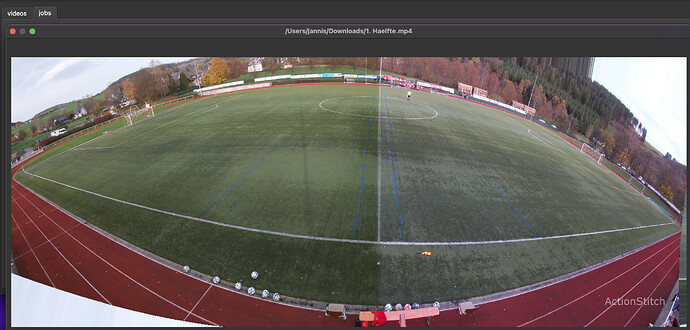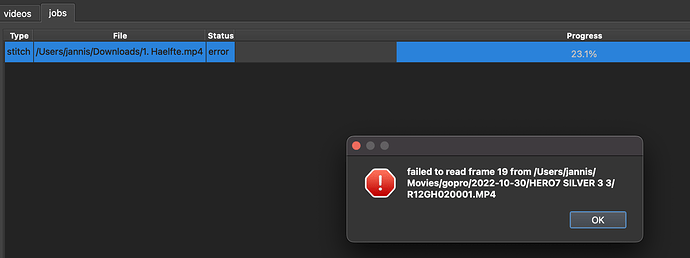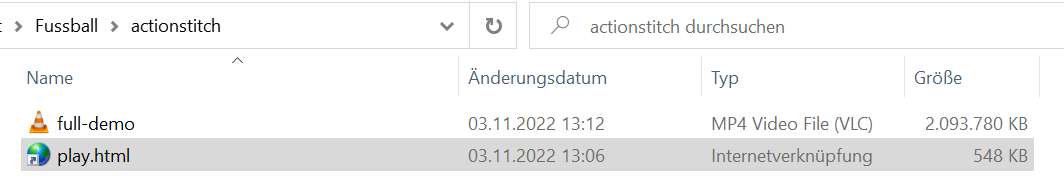Ok, thank you for your support!
I have done two videos with 4K and 1440p
I’ll send you a pm with a link to the videos.
To close ActionStitch, click the ActionStich icon on the menu bar and select Quit from the menu.
Thank you. I already saw it yesterday.
I wasn’t aware that running apps will appear there also… sorry.
I uploaded two calibration files for GoPro 7 to actionstitch-player/calibration at main · gilbertchen/actionstitch-player · GitHub
So instead of selecting a camera from the list in camera selection dialog, you can click Load from file to select the calibration file.
If you still can’t get good stitching results please send me the raw videos.
Hi @gchen,
looks much more better, but still not 100% ok.
I could sent you the first left and right clips.
Also I had temperature issues during the match so that I had to switch the video quality, so I have to sent you both variants.
how could I sent you the first left and right video for testing?
I havn´t enough online storage anymore…
A free Mega account will get you 20GB: https://mega.io/. Would that be enough? If not, send me just the 1440p videos only.
I only tried the 1400p version and it worked fine:
You need to select a frame after the cameras become stable. I usually prefer a frame a few seconds before the kickoff.
hi @gchen I tried the 4k clips again.
this is the result
there is still a pixel error on the right side.
what is the reason for this?
ahh, ok, the result in the stitching screen looks ok… so there is no problem and its my fault, because I didnt start the process and just looked at the “setting screen”…
 sorry!
sorry!
lets wait how the result will be.
it would be good, if the sound issue on the Mac could be solved soon, to have also audio.
i will give you a feedback, after the stitching process is done-
This is the same error as Failed to read frame . .
The fix is to use a different video reader by running this command in terminal:
defaults write ~//Library/Preferences/com.actionstitch.ActionStitch.plist stitch_source pyav
You’ll need to restart ActionStitch after running this command.
Hi @gchen ,
I would like to let you know, that it works!
Thank you for your support.
Did you already know, when you will fix the audio issue on the Mac?
Hi @gchen ,
now that i have the first test video, ofcourse i would like test the player.
would you be so kind to give me a “how to play local videos with the local play.html for idiots”.
I’m not an expert and I’m already failing at downloading the play.html file… 

i have stored the play.html, but its only a link and even if i read the instruction on github, i do not know how it should work…
and maybe you could be so kind to exlpain it for Windows and MAC?
Thank you very much for your support!!
Detailed instructions can be found at Watching Videos back from Hard Drive using Actionstitch viewer? - #4 by gchen
That was for Windows but it is easier on macOS since python is installed by default.
I’ll put out a new version next week to fix the audio issue.
Detailed instructions can be found at Watching Videos back from Hard Drive using Actionstitch viewer? - #4 by gchen
I see ist, I’ve read it, but I don’t understand it… 
Maybe you could try to explain it a bit more?
How could I store the play.html file? Is it ok, that it is only a link?
How/where could I add the path for the stored video?
It might be easier for you to upload the video to dropbox, the create a link to it. The link should be in the form of:
https://www.dropbox.com/s/xxxxx/video.mp4
Change it to:
https://dl.dropboxusercontent.com/s/xxxxx/video.mp4
Now append it to the play.html hosted on actionstitch.com:
https://actionstitch.com/play.html?src=https://dl.dropboxusercontent.com/s/xxxxx/video.mp4
If you copy the final link to Chrome it should be able to open the video.
Hi @gchen ,
Would this also work with Google Drive?
I only have Google Drive available.
Just one more piece of information. I think I found a bug. I was able to start the stitching process without the file name information. After many hours of waiting for the result, the file was not created because the filename was missing…
Which video formats are supported by the player?
Unfortunately Google Drive doesn’t work, unless you change the cross-origin setting in Chrome: Gopro Hero 10 Settings
Any format supported by Chrome.