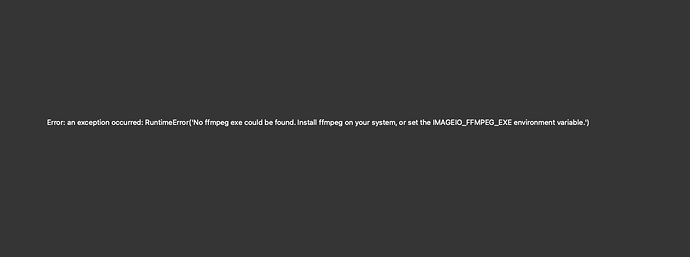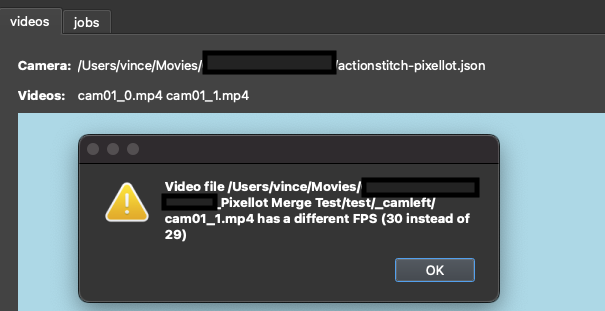I sent you the stitched video via PM.
There were 2 obstacles to overcome. First, opencv seems to have difficulty reading the correct number of frames in pixellot .ts files. I tried different versions but they all got it wrong.
So the only way to proceed is to convert .ts to .mp4 using ffmpeg. This is super fast since you don’t need to re-encode individual frames:
ffmpeg -i input.ts -c copy output.mp4
However, the two videos files you sent me have slightly different frame rates after the conversion (29.99 vs 30). The current version of ActionStitch requires left and right videos to have the exact frame rate. I had to make a quick fix to make the stitching work.
Here is the calibration date I created from the video you sent me:
{
"distortion_coefficients": [-0.25331619209285566,0.6505123253485627,0.00016227592023339738,0.0001487809929507759,0.1342706925728694,0.10725614199704549,0.47625065523984317,0.4035939977828667,0.0,0.0,0.0,0.0,0.0,0.0
],
"intrinsic_matrix": [1875.22213122358,0.0,1997.0113688941537,0.0,1874.983157066462,1152.325256542006,0.0,0.0,1.0
]
}
Save this to a json and then click on the “Load from file” button in the camera selection dialog. If the 2 mp4 videos have the same frame rate then you should be able to stitch. Otherwise, I’ll need to make a release to relax the frame rate requirement.