I have sent the link via PM for the requested files. Please let me know if the calibration video is sufficient or not, I can redo it if needed.
Yes, it is fairly easy to download the files from the pixellot air.
Thank you!
I have sent the link via PM for the requested files. Please let me know if the calibration video is sufficient or not, I can redo it if needed.
Yes, it is fairly easy to download the files from the pixellot air.
Thank you!
One other thing provided in the pixellot air files are .m3u8 files, one for each camera. Not really a high priority as it would be easy enough to select all the .ts files for each side but just thought I’d make a note of that in case the functionality could be added easily.
I sent you the stitched video via PM.
There were 2 obstacles to overcome. First, opencv seems to have difficulty reading the correct number of frames in pixellot .ts files. I tried different versions but they all got it wrong.
So the only way to proceed is to convert .ts to .mp4 using ffmpeg. This is super fast since you don’t need to re-encode individual frames:
ffmpeg -i input.ts -c copy output.mp4
However, the two videos files you sent me have slightly different frame rates after the conversion (29.99 vs 30). The current version of ActionStitch requires left and right videos to have the exact frame rate. I had to make a quick fix to make the stitching work.
Here is the calibration date I created from the video you sent me:
{
"distortion_coefficients": [-0.25331619209285566,0.6505123253485627,0.00016227592023339738,0.0001487809929507759,0.1342706925728694,0.10725614199704549,0.47625065523984317,0.4035939977828667,0.0,0.0,0.0,0.0,0.0,0.0
],
"intrinsic_matrix": [1875.22213122358,0.0,1997.0113688941537,0.0,1874.983157066462,1152.325256542006,0.0,0.0,1.0
]
}
Save this to a json and then click on the “Load from file” button in the camera selection dialog. If the 2 mp4 videos have the same frame rate then you should be able to stitch. Otherwise, I’ll need to make a release to relax the frame rate requirement.
Thank you so much for this! I am trying to do the entire length, 69 minutes. Says it’s going to take about 2:50.
And yes, the conversion(ts->mp4) was very quick, took less than a minute I believe for all 140 files
Are there logs somewhere? I do have ffmpeg installed. I only get this when trying to do multiple files, do you think this has to do with the fps issue?
vince@Vincents-MacBook-Pro test % whereis ffmpeg
ffmpeg: /opt/homebrew/bin/ffmpeg /opt/homebrew/share/man/man1/ffmpeg.1
vince@Vincents-MacBook-Pro test % echo $IMAGEIO_FFMPEG_EXE
/opt/homebrew/bin/ffmpeg
vince@Vincents-MacBook-Pro test %
This bug has been fixed in the latest version: Upgrade/updates - #4 by gchen
If you don’t want to re-stitch the entire video, you can manually run ffmpeg to create the final video following instructions in Ffmpeg missing on Macbook - #3 by gchen
I’ll release a new version to handle slightly different frame rates in left and right videos.
Try this version which should handle slightly different frame rates:
https://download.actionstitch.com/actionstitch_1.0.5.exe
https://download.actionstitch.com/actionstitch_1.0.5.dmg
I apologize that this seems to keep having issues. Maybe trying to get the pixellot files working wasn’t the best idea…
Here is the error with the newest version when trying to Select multiple files:
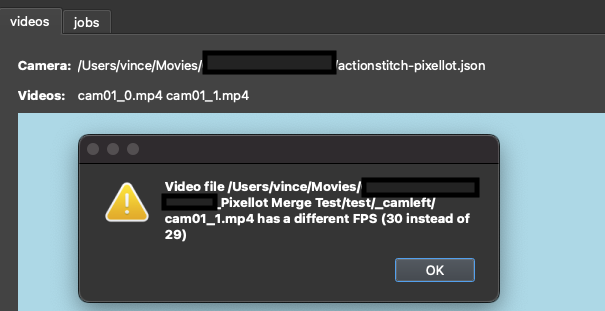
Try this new version. I removed all fps checks.
https://download.actionstitch.com/actionstitch_1.0.6.exe
https://download.actionstitch.com/actionstitch_1.0.6.dmg
404 page not found for the dmg
Sorry about the missing file. It should be there now.
It’s all working now, thank you!
I’m hoping Vince is still around these parts or maybe Gilbert remembers. What resolution do the cameras for the Pixellot Air record? 4K? I think the AI PTZ output is 1080 like Veo and Trace. I might be interested in going that route.
Pixellot Air records 2 4K videos but the stitched video is about 5400x1800 because of the overlapped center coverage needed for stitching. I believe all AI PTZ cameras are like this.
Thank you for the info.
For comparison, what is the typical end result (we’ll say using one of the 3d print mounts you have available) for two 4K action cameras or GoPros recording 5.3K?
5400x1800 is typical for two 4K action cameras. When using two GoPro 10s the final video is usually 7500x2500.
hello
is it easy to download the files from the pixellot camera?
i think to buy this camera without subscription
thanks
I wouldn’t suggest it because you need to login to your pixellot account to make the camera start and stop recording. If the camera isn’t linked to your account you won’t be able to control it. I ended up getting rid of mine because of this.